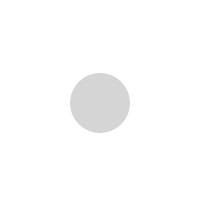What’s Next?
- An email and phone call from one of our representatives.
- A time & cost estimation.
- An in-person meeting.
















BD Soft Lab POS software provides the advantage of premium features that will further drive your business growth. While our point-of-sale software works best for any retailer, here are some stores you can use to increase customer satisfaction.






Operating a retail store requires a range of administrative, management, and marketing skills. From ensuring there is sufficient inventory to compiling monthly sales reports, these skills are necessary to keep your store running smoothly.
Having an efficient point of sale (POS) system can go a long way towards ensuring that all your operations work in unison, and retailers dedicating the time and resources to implement such a system before they need it will reap the benefits.
A point of sale system, or POS, is where your customer makes a payment for products or services in your store. Simply put, every time a customer makes a purchase, they complete a point-of-the-sale transaction.
The latest point-of-sale software goes beyond credit card processing to help retailers and restaurants integrate mobile POS features and contactless payment options, e-commerce integration capabilities, and more.
The POS serves as the central part of your business; it is the hub where everything such as sales, inventory management, payment processing, and customer management comes together.
Every POS system consists of software and hardware components that make running your company’s day-to-day operations easier and faster. It’s important to understand what POS software options are out there and what each has to offer.
Here are some differences between an on-premise (or installed) POS terminal and a cloud-based POS system (or hosted POS solution):
For example, a small store owner with one register might be a good candidate for a local point of sale system. The retailer purchases, installs, and hosts the software on its own computer system and updates it as necessary. They also need to buy or lease their own POS hardware such as a barcode scanner, cash drawer, card reader, receipt printer, and more.
On the other hand, a restaurant with multiple locations and numerous point of sale terminals would probably benefit more from a cloud-based POS system with centralized payment processing, inventory management, customer loyalty program, and more. The restaurant will still need POS hardware (such as terminals, cash drawers, and tablets), but the systems will all communicate with each other.
Flexibility is key. Make sure your POS vendor works with the payment processor/gateway of your choice so you can control costs. If you already use applications that are important to your business, make sure the POS integrates seamlessly with them so you can continue to use them.
For example, a restaurant could use an online ordering and delivery application that integrates with their new restaurant POS system, allowing customers to pay directly through the app.
These are the common physical components needed to get a POS up and running.
View the product database and enable other features such as employee attendance and sales report display. Tablets, especially the iPad, are popular alternatives to large monitors.
Automate the checkout process. Get product information by barcode scanning and add it to the cashier total. You can also integrate the barcode scanner with your inventory management system to automatically adjust your inventory levels.
A secure and credit card reader has been a must. Retailers who do not follow the rules may face significant losses.
While email and SMS receipts may be popular, paper receipts are still essential to provide customers with easy snapshots of purchases and returns.
Cash is still the king, although it may decline in the next few years. Until then, you need a safe place to store your cash for transactions. Another advantage of cash is that there are no credit card fees.
Much of the work in the store can be very tedious and tiring. With the right point-of-sale system, retailers can simplify important day-to-day operations with more advanced skills.
The modern point-of-sale system offers more than flexibility in handling everyday transactions. By providing tools that streamline business processes, increases the chances of a merchant’s success.
Quickly create invoices and receive payments. Our point-of-sale software supports better business financial management than any other business accounting software.
You can create and process all sales orders and purchase orders using the BD Soft POS Software inventory options. Billing software for point-of-sale allows you to convert these orders into invoices once your orders are complete. It allows you to track orders efficiently and manage them effectively.
On the surface, most point-of-sale systems can display sales. The difference lies in how these numbers are displayed, the accessibility of the data, and the amount of detail you get.
Ideally, a point-of-sale system should be able to:
One of the most important features of a point-of-sale system, Warehousing, basically keeps track of all products and allows you to decide when to order a particular product.
You will be able to do the following with your point-of-sale system:
Building strong relationships with customers leads to repeat customers. Point of sale (CRM) is required to keep track of all customer data.
You need to be able to do the following on your POS system:
Seamlessly back up your data with point-of-sale billing software. BD Soft Lab POS software provides backup and restores capabilities to protect your business data from bad events and to transfer it from one device to another. Helps address data loss issues.
When you receive an invoice, quickly register your expenses. Our point-of-sale system allows you to create expense reports to understand future practices and develop strategies. By reducing operating costs, you can save time and grow your business faster.
Use free point-of-sale billing software to effectively track your total accounts receivable and debt. Set reminders in your POS app/software to collect payments. Helps maintain business cash flow by avoiding delinquent payments. You can track transactions in your dashboard and send your customers early reminders with links to digital payments.
Get paid instantly by offering your customers multiple payment options. You can track all payments received by point-of-sale software and send payment reminders to avoid delays.
Stay on top of your business by analyzing the various factors associated with your current business strategy. With our POS system, you can generate expense, sales, inventory, cash flow reports to prepare your business strategy. Understand the growth of the company’s performance and take appropriate action. BD Soft Lab POS software helps you do all this seamlessly.
Employee performance determines the success of the store. The ability to set sales goals and know who the top performers are and who needs additional coaching can help increase sales.
You need to be able to do the following on your POS system:
BD Soft Lab POS system promises to keep your data safe at any cost. Your business data is stored in a safe form and is only accessible by your permission. When using POS software, we guarantee 100% data security.
If you’re choosing a POS system for the first time, start by making a list of essential features and talking to fellow entrepreneurs working in similar areas.
Next, consider the solution and make sure that the supplier covers the most important points of the business and offers the latest solution that is safe, easy to use, and easy to maintain.
Ease of use is essential to POS. It’s important to consider ease of use, pricing flexibility, practical insights the system provides, data security, hardware durability, and quality of customer service.
Once you start talking to your supplier, you need to ask a question that requires a clear answer.
The best POS Software for small businesses is BD Soft Lab POS System. It offers everything you need to manage your inventory, payroll, and customers in one place. Whether you’re just starting or have been around for years, it’s never too late to invest in a top-of-the-line POS software that will help grow your company now and into the future with ease! With so many options available, figuring out which one is right can be challenging – especially if you don’t know what features are essential to consider when choosing an ideal system. Luckily BD Soft Lab offers a free trial, so you can quickly find the perfect match for your budget and needs.
BD Soft Lab POS Software is affordable, easy to use, and has all the features we need. The accounting is so simple with this product, and it’s perfect for small business owners on a budget who want to grow their company without breaking the bank.
Point-of-sale software is a device that helps cashiers enter all the products and services that customers consume or order. This helps to sum the cost of the item and allows you to record financial translations.
Professional point-of-sale software communicates with inventory to balance data. Many companies are using the BD Soft Lab POS Software to improve their business productivity.
POS billing software plays that role every time a sale is made.
Point-of-sale tools help you keep your business running smoothly, from invoicing, updating inventory numbers, and managing cash flow. Point-of-sale software is ideal for retailers because it makes sales invoices as smooth as possible. In addition, BD Soft Lab POS Software can automate various processes such as calculating totals and adding details for each item such as price and name.
The search for the best POS tools ends with BD Soft Lab POS Software. It’s a one-stop solution for all your financial, accounting, and billing requirements. Our POS billing software is easy to use and can be operated with minimal knowledge of technical details.
BD Soft Lab POS Software greatly automates the billing process so you don’t have to enter the data multiple times. With our billing tools, you can create your customer’s invoice within minutes. Point-of-sale applications can help you convert more leads to paid customers by targeting users with professionally created invoices.
Saving billing time is an important aspect of customer satisfaction for retailers. No one likes to wait in line to be billed, so you can avoid long lines by using retail point-of-sale software in your business. You can set inventory data in advance so that the details of each item are not displayed repeatedly. You can keep an automatic data backup tool.
It helps you overcome data loss without worrying about it. In addition, the BD Soft Lab POS Software allows you to deploy multiple point-of-sale tools in your store to effectively distribute long queues.
The restaurant should manage multiple tables so that orders are not confused with customers. BD Soft Lab POS Software allows you to set and customize themes to suit your business requirements.
You can receive orders according to the table number so that the data is not misplaced and the food is served in the right place. Many small and medium-sized restaurants are starting to use BD Soft Lab POS Software as a trusted partner to keep their billing information digitally secure.
Double-check that your point-of-sale solution can accept chip credit and debit cards. You also need her EMV-enabled POS terminal.
Point-of-sale systems cost can be different based on features and related facts. And, custom made POS solutions cost can vary from the ready-to-use POS software in Bangladesh.
Signing with a contract means that you have to commit to the service and the provider has to provide servicing support.
Find out if there are any hidden charges when processing payments. These are offered in the form of various debit/credit card activations, downloads, early terminations, refunds, and transaction fees.
Choosing his POS software vendor that offers its hardware can save you time while providing smoother functionality. However, if you customize your setup, your own solution may be limited because it is only compatible with equipment from the same company.
Point-of-sale systems are an efficient tool for reducing paperwork, saving time, and keeping your business running smoothly. Today we will look at how point-of-sale systems work to achieve these goals.
To understand how a POS system works, let’s start by setting up a POS system.
A cash register often consists of a server that stores a database and one or more end stations. The system includes POS hardware and POS software.
You can choose different types of POS that are specific to your needs, based on your business type. The POS provider helps you set up your POS and integrate it with the rest of your storage system.
Some providers can request further adjustments to suit their business process. After that, we will inform you about the use and maintenance of the cash register system.
Installing a POS system may include the following steps:
First, you or your carrier set up a POS account. Then you can add new staff, products, promotions, or anything else you need for your business.
Next, set up the hardware section. You need a dedicated point-of-sale machine, a desktop computer, or even a machine to run software to handle the sale, such as an iPad.
To facilitate checkout, the point-of-sale system should be connected to certain peripherals such as cash drawers, receipt printers, and barcode scanners.
Retail point-of-sale workflows can be very complex based on the industry and size of each merchant. These are the most common retail processes that can be performed on point-of-sale systems.
Checking out using a point-of-sale system minimizes the time spent entering customer and product information.
When migrating from an older system or worksheet to an EPOS system, modern POS systems can usually import data in bulk. Quickly set orders, customers, and inventory for retail solutions.
You can quickly search the POS product catalog or customer database to process sales orders automatically. This means that employees do not have to manually enter data for all transactions.
If you want to know exactly how many T-shirts are in each store, you need to enter the T-shirts into the system first when you arrive at the store. Every time you sell a shirt to a customer, you deduct the shirt from your inventory.
How does a point-of-sale system work to simplify this process? Simply scan the item’s barcode and the product and price will be automatically added to your invoice. When the transaction is completed, POS will automatically deduct the amount from your inventory.
In addition, some POS solutions provide alerts when items in stock are low. This means that the system will automatically notify you by email or notification when there is no stock to sell.
By tracking customer purchases and their contact information, you can design a personalized marketing strategy to reach more customers.
The point-of-sale system integrates with the retail solution’s customer database and loyalty program. This means that during the checkout process, customers can participate in loyalty programs and simultaneously carry out various promotions.
In addition, most store systems allow for automated email marketing and direct mail reporting. Some of these systems help you compose and send email directly from your point-of-sale system.
Point-of-sale systems also work to improve the customer experience through face-to-face communication. When customers arrive, employees can review past transactions, make more personalized recommendations, and sell products.
In addition, staff can record other information such as the customer’s birthday and favorite colors. Customers love to be recognized and valued when doing business, so these little touches bring them back.
To accept payments, you usually need to configure the payment method in software. This too:
Cash payments are usually the easiest method. The staff receives money from the customer, creates an invoice for the customer, and puts the money in the cash drawer.
If you pay by credit card, you need to purchase a payment device that meets the latest security requirements. The point of sale sends transaction details and amounts to the payment terminal, allowing customers to swipe or tap the card. If the payment is successful, the POS will create an invoice and record the transaction in the system.
Some companies support installments. This means that customers can pay for orders using multiple payment methods at once. Depending on the industry, customers may be allowed to pay in installments instead of prepayments.
The POS workflow does not stop at printing the receipt after the order is completed.
Behind the scenes, all the actual POS actions are performed. All purchased items will be deducted from inventory and recorded in the sales report.
Any discounts or price cuts should be reflected in the reports and customer management system.
Finally, the system should show all sales in shift summaries, Z reports, transaction reports, and analytics dashboards. This data provides insights into performance and helps build more effective business strategies for the future.
An essential function of a good point-of-sale system is report execution.
Business owners spend a lot of time reviewing reports on point-of-sale and managing inventory, stores, staff, and more.
Point-of-sale systems usually come with important reports such as sales, customers, inventory, and marketing. You can customize these reports and create new ones to take a snapshot of your business situation.
You should be able to automatically transfer the report to your finance department or other accounting software.
It is also known as a Software-as-a-Service (SaaS) POS solution.
You may have heard about the “cloud” many times, like iCloud and Google Cloud. So what is the “cloud”? Is it an ambiguous information system in the air? number. Literally, cloud-based systems are software / services that store all data over the Internet.
Just access and support the system on the internet.
Even if you run a small business or a large company, cloud-based systems can be very useful for the following reasons:
– Easy to manage: All business data from multiple locations and channels is stored in a centralized database. This means that all your data stays in one place. Easily access data for analysis, comparison, and even “communication” between stores.
– Cost-effective: You don’t need to hire specialized IT to solve the problem. Store owners only need to provide service fee for their system monthly or yearly with minimal upfront costs.
– Highly secure: Cloud-based servers do not store sensitive credit card information in the back room. Instead, the data is always encrypted and sent to another secure network. Therefore, there is no risk of customers being compromised by important information. In fact, devices integrated with cloud-based systems are constantly monitored to detect suspicious activity and unauthorized access.
The company database is hosted on a secure server that provides real-time backups. Web-based POS can be used with all types of devices (whether iPad or Windows PC).
With the great features, it’s easy to see that using a point-of-sale system can have a very positive impact on your business.
All business data, including sales, customer information, inventory, personnel, loyalty programs, etc., are centralized in the same location. You can quickly track the items you sell, the number of items in your warehouse, and most importantly, the amount your store earns on a daily, monthly, or yearly basis, anytime, anywhere.
This system helps you create accurate reports using basic analysis such as top-selling products and sales trends. You can save time by entering a number and creating a report. Instead, you can create the best plan for your business growth.
All customer data collected by point-of-sale systems is invaluable for generating personalized offers and developing personalized customer communications. With this information, you can create appropriate loyalty programs that are not only personalized but also interesting to your customers.
All reports about accounts, orders, sales, customers, etc. are released quickly and accurately. Your company can save paperwork time. Employees do not have to re-enter the number. On individual channels. Even better, you don’t have to hire too many staff.
Without a point-of-sale system, customers would have to wait in line to wait their turn. However, the point-of-sale system allows you to easily check your product with a barcode scanner, automatically calculate taxes with software, print invoices quickly, and send receipt notifications.
After discovering what a POS system is and how it works, let’s move on to the next important step where you can make amazing decisions in your life: Choose a POS system ..
If you are choosing a POS system in Bangladesh for the first time, here are some tips for choosing the best POS system in Bangladesh.
Think about what type of business you are.
Each type has different POS needs. Some POS systems focus on quick services, while others focus on full services. Others are chain business management, but others are very specific.
The bottom line is that the tools and processes of a POS system fit your workflow and requirements not only today, but also in the long run.
Easy to use: Try the demo on both the backend and frontend. Is it easy to use? Is the button and interface comfortable to use? Can it be expanded smoothly according to the number of customers? Can I use it offline? Do you want to sync in real time when you come back online?
Security: Use point-of-sale to protect your customers and yourself from credit card fraud. In addition, system security must be high.
– Technical Support: Make sure your support team is available 24 hours a day, 7 days a week to respond quickly. You must provide installation, and maintenance services.
BD Soft Lab offers Software, web design, and SEO services.